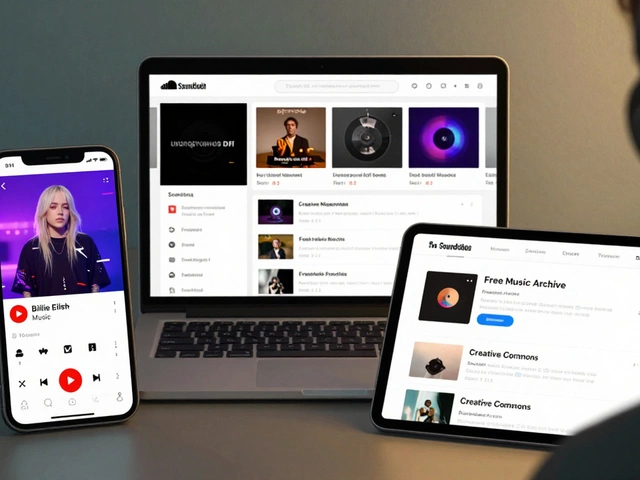In the world of digital art, Canva has become a go-to tool for both amateurs and professionals alike. It provides a treasure trove of resources, from templates to illustrations, but understanding what you can legally do with them is imperative.
Designed for creativity and ease, Canva's library is continuously growing, offering free-to-use and premium elements. Yet, every element comes with specific usage rights that users must be aware of.
With this in mind, learning to navigate Canva's licensing is essential for anyone looking to use their designs beyond personal projects, ensuring both compliance and creative freedom in today's digital age.
- Canva's Content Library Overview
- Free and Pro Content Explained
- Understanding Canva's Licensing Types
- Navigating Copyright Claims on Canva
- Tips for Using Canva Content Legally
- Protecting Your Own Creations
Canva's Content Library Overview
The power and allure of Canva lie in its extensive and diverse content library, a digital cornucopia available to all users. Within Canva, an artist or designer can find millions of free and paid elements, including photos, vector illustrations, fonts, music, videos, and templates. This giant repository provides a plethora of creative opportunities, enabling users to craft professional-looking designs without needing deep pockets or specialized tools. What makes Canva unique is its ability to cater to everyone from hobbyists cobbling together a birthday invite to marketers crafting a campaign destined for social media glory.
Canva's content is neatly categorized into numerous segments, enhancing the ease with which users can navigate and source the ideal elements for their projects. For instance, graphic designers might gravitate towards the illustrations and vector elements, while business professionals could find the infographics and presentation templates particularly valuable. Each of these categories can be accessed seamlessly via an intuitive search feature, which includes filters for color palettes, orientation, and even specific aesthetics. As a result, this platform opens a world of creativity where the only limit is one's imagination.
Among the notable features of Canva is its built-in ability to preview templates and elements in real-time, allowing users to experiment with various iterations before settling on a final design. Such functionality not only enhances creativity but also saves precious time, an invaluable resource in today’s fast-paced world. Yet, for all its benefits, it's crucial to understand the terms governing the use of Canva's content, which brings us to the topic of licensing. A quote from Canva's own licensing agreement emphasizes, "Content available through our services is subject to licenses from or controlled by a third party, and it is important to continue to respect intellectual property rights." This reminder serves as a gateway to our next exploration – the intricacies of Canva's licensing system.
Free and Pro Content Explained
When using Canva, distinguishing between free and pro content is crucial for any creator aiming to stay within the bounds of Canva copyright regulations. Canva offers a variety of resources that cater to different user needs, and understanding what exactly you're accessing helps in leveraging these resources effectively. The free tier includes a plethora of images, illustrations, and templates that users can utilize without a paid subscription. These resources are typically sufficient for personal projects, educational use, or growing social media pages without any monetary goals.
The pro version, however, unlocks a vast array of premium content, including exclusive images, animations, and extensive templates. Subscribers who choose to pay for Canva Pro enjoy the perks of unlimited access, which is ideal for professionals or businesses seeking higher quality assets for commercial usage. Yet, even within the pro model, it's worth noting that some content might still involve additional licensing terms beyond the standard subscription. Users should be vigilant about checking whether the intended use complies with the licensing agreements, especially for large-scale distribution or commercial advertising.
Understanding Licensing Distinctions
Licensing is another aspect where confusion often arises among creators. For starters, both free and pro elements come with their own usage rights, albeit with significant differences. Free content is available to all users but is generally geared towards non-commercial projects, as it begins to get complicated when you're making profit off Canva's basic images. On the other hand, pro users have a green light to employ resources in commercial ventures, with the assurance that the designs belong solely to them once downloaded. However, due diligence is required as specific content might still demand a deeper dive into its unique licensing terms.
A quote from a respectable source elaborates, "While Canva simplifies design for everyone, it’s crucial to grasp the difference between personal and commercial licensing when choosing images or templates."
To maximize your usage of Canva's offerings, it's beneficial to regularly stay updated on licensing policies. Sometimes, even pro elements need users to purchase a separate license for additional commercial purposes. The roadmap is straightforward once you grasp it: free content for personal and minimal-impact projects, while pro content serves a broader, more professional audience with commercial aims. Staying informed helps avoid legal pitfalls and optimize creativity within the digital art rights sphere.

Understanding Canva's Licensing Types
When using a platform as vast as Canva, understanding the myriad of licensing options is crucial for anyone looking to use designs ethically and legally. Canva offers a straightforward approach to its content usage, but there's a depth to these licenses that demands attention. The basic distinction lies between content marked as free and content that requires a Pro subscription or one-time payment. However, this isn’t as simplistic as it may seem. You will want to consider where and how you plan to use Canva's designs, whether it's for personal use, commercial endeavors, or educational purposes.
Canva offers three primary types of licenses: Free, Pro, and Extended. The Canva free content allows users to incorporate numerous assets in personal projects at no additional cost. However, using them commercially typically requires some scrutiny or upgrade. Pro users gain access to an enhanced library, which includes thousands of premium templates, images, and other elements, all of which come with added permissions. This often means broader commercial rights without restrictions, elevating the creative possibilities for entrepreneurs and businesses.
Extended licenses provide yet another layer of freedom, often allowing end-users to distribute products that incorporate Canva elements as a primary design component. The key here is understanding what each license permits, particularly if you plan on selling designs that include, say, Canva's attractive stock images or fonts. It's vital to read the license agreements as they can detail what kind of media your content can be used in, such as print and digital, as well as the number of copies or views allowed as part of your license.
Canva states, "You can’t sell, lease, or sublicense media from Canva directly, but you can do so when modified. Maintaining the spirit of individual creativity is at the essence of our licensing."
This policy underscores how critical it is to personalize the Canva materials you’re working with. Writing up your own text, adjusting layouts, or combining multiple Canva elements keeps your designs unique and limits any potential copyright headaches. Moreover, with many creatives operating in a bustling digital marketplace, being vigilant about copyright helps you respect fellow creators in the virtual art sphere.
Finally, it’s worth highlighting the nuanced distinctions between licenses using a detailed examination of Canva’s terms. For instance, while a Canva Pro license offers more materials, it might still require you to avoid using licensed music or images as standalone files. Extended licensing, however, opens doors to wider use cases, knowing the level of commercial use you need may guide your choice between these licenses. This decision-making process ensures you don’t stumble into legal issues inadvertently, keeping creative channels open and productive. Choosing the right licensing type not only protects you but also enhances reliance on platforms like Canva, thereby driving creativity without compromising legal safety.
Navigating Copyright Claims on Canva
When it comes to using content from Canva for your projects, understanding copyright claims can be one of the trickiest waters to navigate. Canva's design resources are vast, covering everything from fonts and images to templates and videos. It can be easily overwhelming, especially when you think about ensuring your use aligns with legal guidelines. But the importance of knowing where you stand on Canva's licensing cannot be overstated, especially if you aim to use designs in a commercial capacity. Let's dive deeper into what to be mindful of while using Canva’s resources.
One of the first things you need to grasp is the distinction between what Canva labels as free content and what is available under its Pro subscription. Both types come with guidelines on how they can be used. Free content can generally be utilized more liberally, often including for commercial purposes, but the specifics can vary. Pro content, on the other hand, typically requires adherence to stricter rules possibly tied to extended licenses. A key takeaway here is always to check the specific usage terms attached to each element you plan to use.
Understanding the different types of licenses available on Canva is crucial. The platform offers a few different licensing options, including 'Free License', 'One-Time Use License', and the more expansive 'Multi-Use License'. Each comes with its own terms regarding modification, distribution, and how many projects the content can be used in. This is where creators often stumble, as what might be permissible under one license may not be under another. According to a
source from Design Journal, "Misunderstanding licensing agreements is one of the most common pitfalls among new digital creators."Failing to navigate these proper channels could potentially lead to accidental copyright infringement.
Dealing with Copyright Disputes
Sadly, even with the best intentions, there is always the possibility of encountering copyright claims with Canva's materials. Typically, disputes might arise if a creator accidentally uses an element outside of its allowed usage parameters. In the event of such disputes, Canva advises users to promptly respond, removing the content in question while seeking clarifications or settlements as needed. To minimize your risks, it's exceptionally wise to maintain clear documentation of the licenses you’ve purchased and the terms associated with them.
- Keep copies of all licenses purchased.
- Regularly review the terms of your licenses as Canva updates policies periodically.
- Always read the small print at the bottom of the license documentation.
- When in doubt, reach out to Canva support for clarity before proceeding with contentious material.
Lastly, understanding Canva's stance on user-created and user-uploaded content is necessary. While Canva provides tools to aid in the creation of new designs, the originality of the uploaded art holds a different level of protection under intellectual property laws. As a creator, if you upload your own imagery, these creations are typically safer from such claims. Protecting your unique content becomes an initiative you must undertake, understanding that uploading to Canva doesn't mean giving away your own content rights.

Tips for Using Canva Content Legally
When navigating the world of digital art with Canva, understanding the licensing agreements can be the difference between a blissful creative journey and an unexpected legal hurdle. First and foremost, it's crucial to differentiate between Canva's Free and Pro content. Free content often allows for more lenient use in personal projects, but it's essential to double-check any restrictions when using it for commercial purposes. Pro content, accessible via Canva's subscription, offers more expansive usage rights, but it’s always wise to review the specifics included in the licensing agreement. Knowing these distinctions upfront can prevent plenty of headaches down the line.
Further to understanding the types of content available, familiarize yourself with Canva’s licenses, which come in different forms. The two most common licenses you'll interact with are the One Design Use License and the Multi-Use License. The One Design Use License is ideal for a single project with limited rights, whereas the Multi-Use License is more suited for multiple projects and purposes. Each license has its terms, so if you're ever unsure, it’s worth reaching out to Canva’s support for clarity. Using content within its license agreement ensures you’re respecting the rights of the creators and protects you from any legal repercussions.
To stay on the correct side of the law, never modify licensed content beyond what's allowed in the license. Canva often states the permissible types of modifications, especially concerning Pro elements. Some elements might be altered while others might have strict guidelines or limitations on alteration. If in doubt, making minor tweaks rather than extensive overhauls is a safer bet. Moreover, if you're creating content for a third party, ensuring they understand the limitations of your licensed content avoids miscommunication. Including license details or referencing Canva’s own guidelines in your agreement with clients can safeguard both parties from unintended misuse.
Here are a few practical tips to keep in mind while working with Canva content:
- Always read the terms of service and specifically look for licensing details pertinent to each project you undertake.
- Recognize the distinctive licenses (One Design Use vs. Multi-Use) and choose accordingly based on your project requirements.
- Keep records of the elements and their respective licenses you use, creating a simple catalog can prevent future legal issues.
- If a project requires a unique element, consider creating it yourself or seeking customs designs rather than relying solely on Canva’s stock.
"Understanding licensing properly is not just about avoiding issues, it's about respecting the art community," says a lawyer specializing in intellectual property.Emphasize ethical use throughout your practice, and you'll not only protect yourself but also bring value and trustworthiness to your work.
Protecting Your Own Creations
Every artist and designer who steps into the world of digital creativity on platforms like Canva dreams of making something uniquely theirs. But what does it take to secure your own work in the vast, shared space of digital design? Protecting your own creations involves understanding copyrights not just of the elements you use, but also of the original works you produce. When you spend hours perfecting a design or creating tailored templates that scream originality, making sure they're legally safeguarded is crucial. This involves navigating the landscape of copyright claims, agreements, and ensuring you don't inadvertently infringe on others' intellectual property. Educating oneself about creative commons licenses and the significance of commercial rights becomes vital in this endeavor.
First and foremost, registering your work with a copyright office is a step many creators miss. Depending on your location, the methods might vary slightly, but registration provides tangible proof that your work is yours. Notably, having a registered copyright makes it significantly easier to pursue legal action against unauthorized use of your graphics. It's akin to putting a legal seal on your creativity. As per the United States Copyright Office, "registration provides public record of the copyright and allows the copyright owner to bring an infringement lawsuit."
The power and recognition of a registered copyright cannot be overstated, as it lends your creation a layer of legal armor, turning it into a recognized asset that carries weight in disputes.
Additionally, terms like 'first-draft protection' and 'prior-use' are crucial ideas. First-draft protection basically means that your initial versions and iterations of designs have an implied copyright just by their existence. This is an intrinsic right creators have, even without formal registration. Prior-use claims can defend your rights in situations where documented proof of your design predating others can establish ownership. Imagine keeping track of all your design iterations and maintaining a timeline of their progress; it might seem laborious but is immensely beneficial. So, document your creative journey as meticulously as possible to build a strong case for your work.
A vital strategy in protecting your work on platforms like Canva is watermarking. Watermarks serve as both a deterrent and identifier for your work. Often, creators choose subtle marks that do not overshadow the art but remain visible enough to indicate ownership. In situations where sharing your designs is necessary – maybe for feedback or collaborative purposes – always lean towards sharing watermarked versions. This simple step could save you from potential misuse or unauthorized copying, especially in the digital marketplace, where designs can easily be replicated. And don't forget, a well-placed watermark carries your brand forward, reinforcing your identity within any shared design.