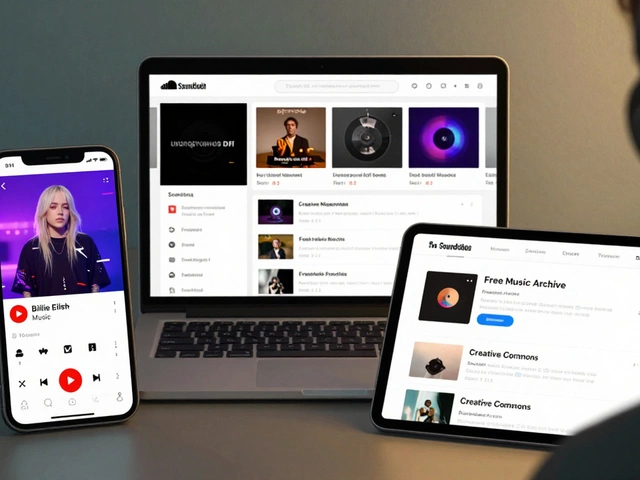Digitalize Sketches: From Paper to Pixel
When you digitalize sketches, you turn a hand‑drawn image into a digital file that can be edited, shared, or printed online. Also known as digitize sketches, this process bridges traditional drawing and modern digital art. digitalize sketches is the first step for anyone who wants to polish a rough idea in Photoshop, create a vector logo, or sell a printable online. It encompasses scanning, photographing, or tracing a paper piece, then cleaning it up with software. Requires a few easy tools and a clear workflow, and it opens up possibilities such as using the result in animation, 3D modeling, or NFT minting.
Key Tools and Techniques that Make It Simple
The world of digital art, art created or edited on a computer using software like Photoshop, Procreate, or Illustrator provides the backbone for sketch digitization. First, you need a reliable way to get the paper image into your computer—this is where scanning, using a flatbed scanner or a high‑resolution phone camera to capture the sketch shines. A scanner gives consistent lighting and flatness, while a phone camera offers speed and portability; both work as long as you keep the image sharp and glare‑free. Once you have a bitmap file (JPEG or PNG), the next move is vectorization, the conversion of pixel‑based sketches into scalable vector graphics (SVG) that never lose quality. Vector tools like Adobe Illustrator’s Image Trace, Inkscape’s Trace Bitmap, or online services such as Vectorizer.ai let you turn line art into clean, editable paths. The advantage? You can resize a logo from a business card to a billboard without pixelation, change colors instantly, and export to formats used in web design or laser cutting. If you prefer to stay in raster mode, Photoshop and GIMP let you adjust contrast, erase stray marks, and apply filters that enhance line weight. Many artists add a new layer, trace over the original with a tablet pen, and end up with a polished digital illustration ready for coloring. This step is where the sketch gains the professional finish that buyers expect on stock sites or print‑on‑demand shops. Beyond the basics, automation can speed things up. Batch processing scripts in Photoshop can clean dozens of scans at once by auto‑cropping, straightening, and adjusting levels. For those on a budget, free tools like Krita or the web‑based Photopea provide comparable functionality without a subscription. The key is to pick a workflow that fits your skill level and the volume of sketches you plan to digitize.
Why go through all this effort? Digitalizing sketches unlocks revenue streams that pure paper work can’t touch. Once your drawing lives in a digital format, you can sell prints on Etsy, license it to stock agencies, or mint it as an NFT—just like the strategies outlined in our "Making Money with Digital Art" guide. You also gain the flexibility to experiment with color palettes, animation frames, or mixed‑media collages without ruining the original piece. For educators, a digital library of sketches makes it easy to share resources with students, and for hobbyists, it means a tidy archive that never fades. In short, the process links the tactile joy of hand‑drawing with the endless possibilities of modern software. Below you’ll find a curated set of articles that walk you through each stage—choosing the right scanner, mastering vectorization, polishing raster files, and turning your digital sketches into income. Dive in, pick the tool that matches your needs, and start turning those paper ideas into polished digital assets today.

Curious about how to turn your drawings into digital art? This guide breaks down the process into simple, actionable steps—from scanning your sketch to final digital polish. Learn what tools you really need, how to avoid beginner mistakes, and discover cool tips that make your art stand out. It doesn't matter if you're using a smartphone, tablet, or fancy scanner—this article covers them all. Start turning your paper imagination into pixel magic.