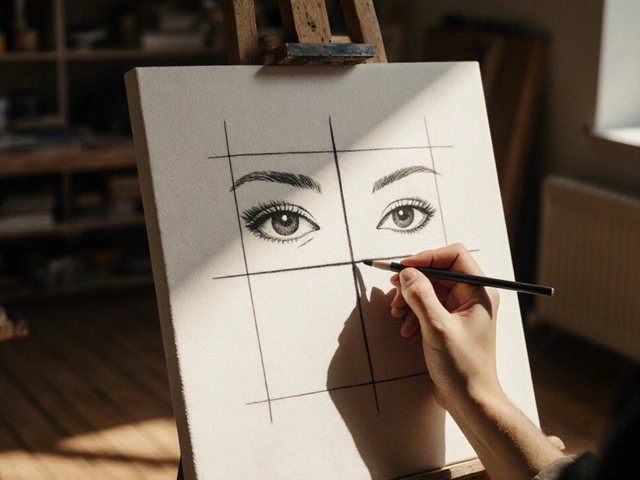Canva logos – Simple Tips for Creating Professional Brand Marks
When working with Canva logos, simple, customizable brand symbols made using the online design platform Canva. Also known as Canva‑created logos, they let small businesses, freelancers, and hobbyists craft visual identities without hiring a designer. Logo design, the process of creating a visual representation of a brand’s personality often starts with a clear idea of branding, the collection of colors, fonts, and imagery that signal who you are to customers. Finally, the tool itself—Canva, a browser‑based graphic design suite with templates, drag‑and‑drop elements, and a free tier—provides the canvas where all these pieces meet.
Why Canva is a go‑to for creating logos
Canva turns the intimidating task of logo creation into a handful of clicks. Its library of pre‑made icons, font pairings, and color palettes means you can experiment with brand identity in minutes rather than days. The platform also supports export options suitable for print, websites, and social media, which bridges the gap between digital branding and real‑world applications. Because Canva runs in any modern browser, designers can work from a laptop in Pembrokeshire or a phone on a train—flexibility that traditional design software rarely offers.
Designing a Canva logo isn’t just about picking a pretty picture; it’s about aligning visual elements with brand values. A tech startup might choose a sleek, sans‑serif typeface and a cool blue hue, while a bakery could favor a handwritten script and warm pastel tones. This alignment is a core principle of branding, and Canva’s template filters make it easy to see examples that match your industry before you start tweaking. By grounding your logo in the right sector context, you avoid the common pitfall of generic, forgettable symbols.
Another advantage is the collaborative nature of Canva. Teams can comment directly on a design, suggest color tweaks, or swap out icons in real time. This mirrors the feedback loop in professional branding projects, where marketers, founders, and designers converge on a final mark. Even if you’re a solo creator, you can share a view‑only link with friends or clients to gather quick impressions before finalizing the file.
From a practical standpoint, Canva’s pricing model matters. The free tier already covers most logo‑making needs, while the paid Pro plan unlocks premium assets and a brand kit that stores your custom colors and fonts. This tiered approach means you can start small, test a logo on a business card, and later upgrade if you need higher‑resolution vector files for large‑scale signage.
When you combine logo design fundamentals, solid branding strategy, and Canva’s user‑friendly toolbox, the result is a polished visual identity that feels both professional and personal. The posts below dive into specific tactics—how to choose the right font hierarchy, ways to test your logo’s scalability, and tips for exporting files that keep crisp on any platform.
Ready to see how other creators turned their ideas into effective Canva logos? Browse the collection and pick up practical insights you can apply right away.

This article explores the possibility of creating logos using Canva and selling them. It discusses the platform's design features, the legal considerations of using Canva for commercial purposes, and provides tips for designing marketable logos. Readers will also learn about the steps involved in setting up an online shop to sell their creations and how to make their logos appealing to potential buyers.